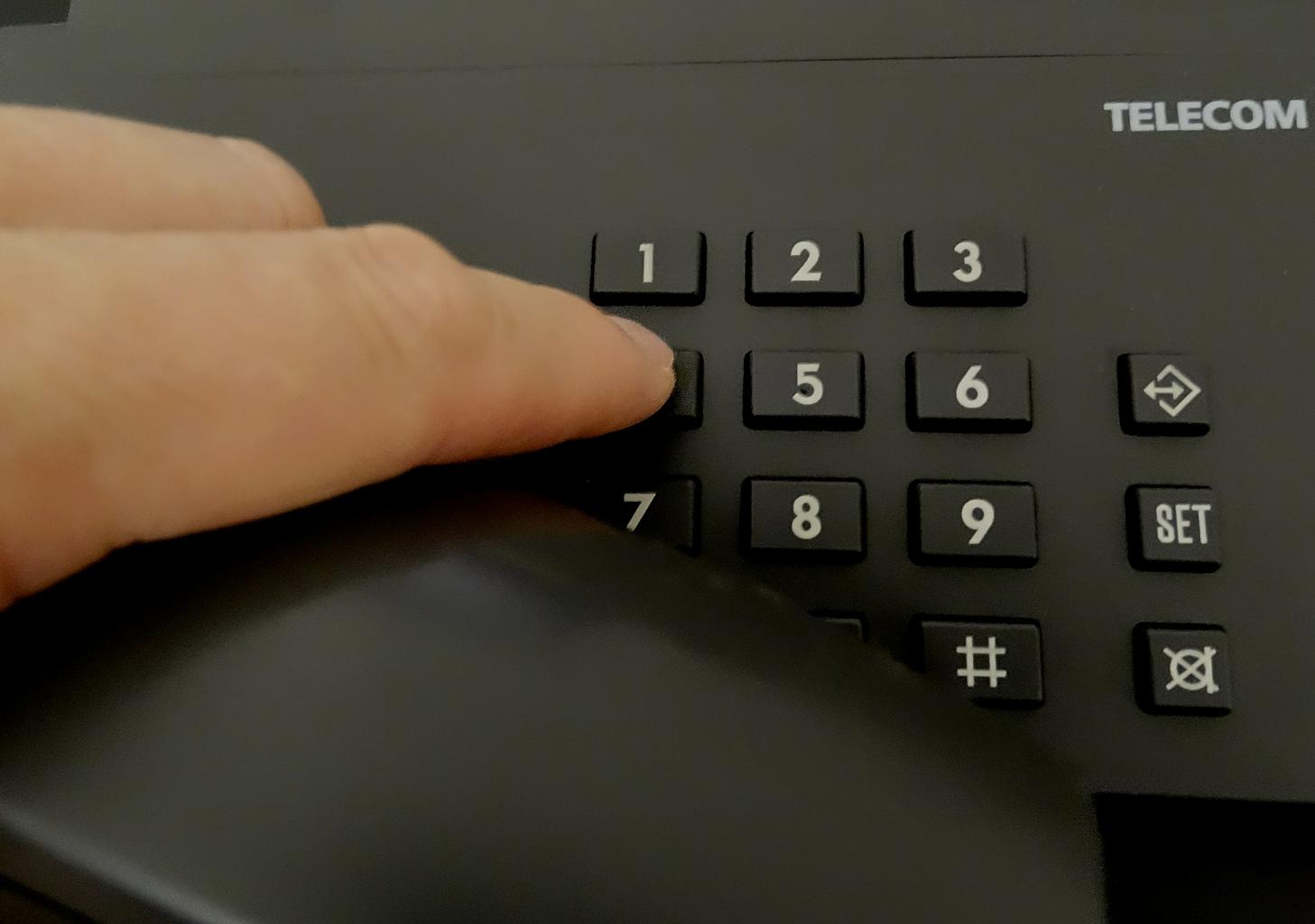
Types of Automatic Dialers
Usually included in call center software solutions are a few automatic dialer options that can help different types of call centers. There are 5 common types of dialers out there:
1. Preview dialer – This dialer takes a predetermined list of leads and displays an overview of the current caller’s information, prior to or while placing the call. Agents can see any previous activity for each call, so they can redirect calls as needed.
2. Predictive dialer – This dialer places the maximum amount of calls possible in a short period of time. This dialer lives up to its name by predicting the appropriate calls by using statistical algorithms which help weed out ineffective calls (answering machines, busy signals, dropped calls, etc.)
3. Progressive dialer – This dialer has some of the features of the other dialers to ensure a constant call pace while also allowing the agent proper preparation time in between calls. A progressive dialer calls from a predetermined list and can display CRM information, but doesn’t give the ability to redirect calls.
4. Auto dialer – This dialer is also known as a robocaller. An auto dialer can be used to call a list for specific scenarios, like a school calling students about closings, but it can also be used to overcall a list of numbers in a disruptive way, which is why the FCC has set laws in place against the misuse of this type of dialer.
5. Power dialer – This dialer calls out a new number as soon as the agent has finished the previous call, hence why it can also be called a rapid dialer. The dialer imports a list of calls to be made and can immediately direct each call to the appropriate agent or department.
Power Dialers = Maximized Increase in Efficiency
Power dialers can help increase efficiency by 300% over manually dialing numbers. You can leave the heavy lifting to your computer, and your agents will only deal with speaking to live customers, prospects, and leads. There are several inherent efficiencies to power dialers that should convince any call center of the superiority of the technology. Power dialing gives you more control compared to a predictive dialer. You choose the speed at which the dialer runs, or how many channels to dial per agent. In contrast, a predictive dialer takes away your control by using an algorithm to determine the dialing speed. Using a power dialer helps put the power back into your own hands. The power dialer connects your agents with live calls only and wastes little time between each. The dialer skips:
- Voicemail boxes
- No answers
- Disconnected numbers
- Busy signals
- Dropped calls
When an agent connects to a live call, the dialer shuts off and stops dialing. This ensures you abandon as few calls as possible. A power dialer helps to whittle down a long, uncategorized list of leads into a list of warm, qualified leads. You’ve spent time and money obtaining the leads you have – don’t waste any more resources by trying to see more information than you need for auto-dialing.

Increase the Heat
If you’re trying to heat up a warm call list, a power dialer is your best option. You can increase efficiency, maximize productivity, accelerate outbound call metrics, and minimize call abandonment. There are plenty of power dialer options out there, but if you want a true partner to help your business, contact us at Call Logic. Our TCPA compliant, cloud-based system is specifically designed to help you plan, execute, and evaluate your outbound call campaigns, helping you to save time and close more deals! Give us a call or sign up for a free demo today!
