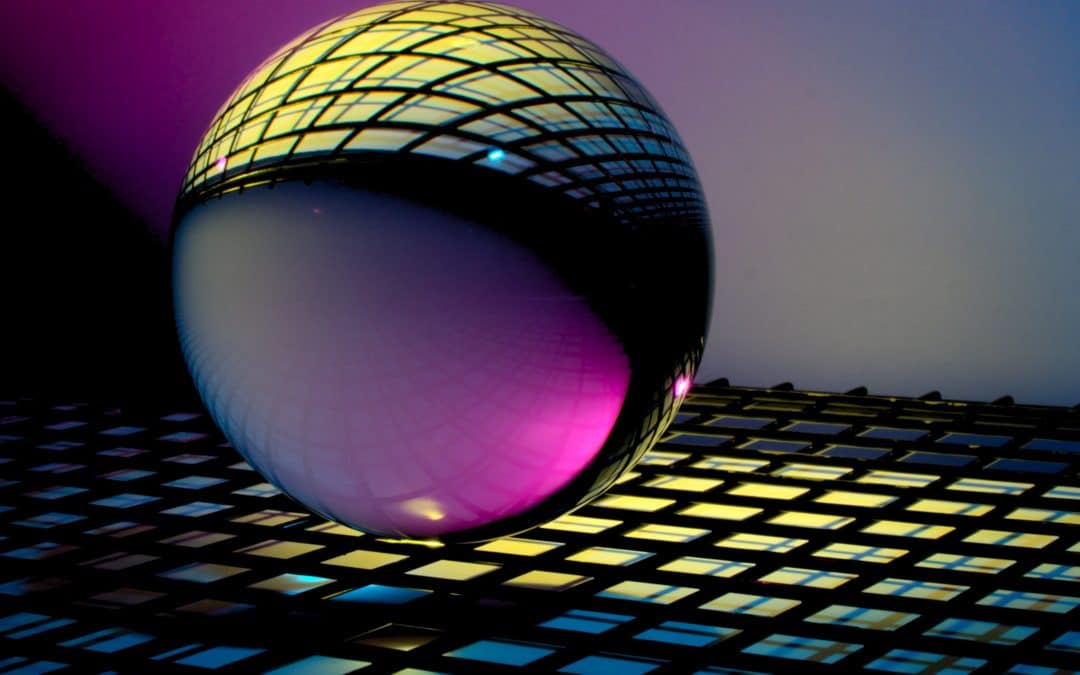Increase revenue and reduce your expenses with these call center automation trends.
Not that long ago, things like call center automation were the stuff of science fiction. Movies like War Games and 2001: A Space Odyssey, gave us artificially intelligent, but evil, super-computers. Then Wierd Science shifted us to sentient robots. A slate of movies and television shows followed that made it perfectly reasonable to talk to robots and computers.
Here in real life, many companies turn to call center automation to improve their sales and customer support. Automation technology isn’t new—Call Logic has been around for years—but it is changing rapidly, empowering call centers to better contact, assist, and track customers, all of which can lead to an increase in revenue.
That’s not to say that call center automation can ever replace having skilled agents on the phones. Almost every type of sale requires human interaction to help build trust, among other things. And of course, not every question or concern can be answered through automation. However, implementing technology can help your salespeople do their jobs more efficiently without sacrificing the customer experience, critical for closing sales.
Take the first step towards automating your call center with Call Logic. Schedule a free demo to find out more!
7 Call center automation trends that could change how you work
1. Omnichannel capabilities
One of the challenges many businesses face is that information isn’t easily transferred from one place to another on the back end. For example, a sales agent who reaches out to a previous customer will have to get information from that customer about their past purchases to help them select the best product. It involves a time-consuming information exchange as well as a lot of guessing by the sales agent.
Omnichannel communication means that a record of the customer’s past interactions is available right away to the sales agent so they can not only observe patterns in the customer’s purchasing behavior, but they can also better predict which product or products may be the best fit for the customer this time around. Omnichannel connects data via in-store purchases, phone calls, website activity, chatbots, and more.
2. Automated interactions
Automated interactions are exactly what they sound like. They are intelligent tools that handle initial inquiries from customers, for example, browsing websites. Chatbots are one of the most common examples. Customers initiate the sale with the automated interaction, which allows sales agents to have information in front of them from the start of the call rather than having to gather it themselves from the customer.
Using an automated interaction, customers may find what they’re looking for without even having to get in touch with a sales agent. By doing this, automated communications give customers the freedom and independence to seek products on their own. If that fails, they give the sales agents a leg up on determining how to best solve the customer’s problem and connect them with the most appropriate product.
3. Interactive voice response (IVR)
IVR has been a part of call center automation for a while, but it’s seeing a resurgence in the age of artificial intelligence (AI). Most of us have probably experienced calling a sales or customer support line and being prompted to press or say a number to continue. In the past, some customers found this frustrating because the IVR didn’t have the intelligence capabilities to route the customer to the right place or transfer the data collected to an agent on the other end of the phone.
With AI, things have changed. Some IVRs can now do things like detect language and even learn from previous interactions with other customers. They tend to ask fewer questions and route more accurately so that customers can be connected right away with the people they need to help them. And most of them do have an option to be routed directly to an agent without answering any questions for those who prefer good ol’ human interaction from the jump.
4. Customer profiles
Another way that call center automation can improve sales is through building customer profiles. Using AI, automation software collects data from customers and creates a sales profile for each one. Using these profiles, sales agents can better understand a customer’s purchasing behavior and, therefore, better assist them with new products.
Customer profiles work best when there is a lot of data to work with, which can be a challenge for first-time customers. However, even basic information like age and geographic location can help automation software understand the potential customer’s buying behavior. It cuts down on the time it takes an agent to connect the customer with products that they’ll find useful.
5. Automated forecasting
Forecasting can be one of the more challenging parts of sales. It requires looking at mountains of data and trying to predict consumer behavior over a longer-term, which can take hours or longer to do manually.
Fortunately, a lot of call center automation includes automated forecasting, which can save tons of time, energy, and money when trying to plan for the future. The same software that collects customer data can then analyze and organize it to paint a picture of what’s come before and what may come in the future.
Automated forecasting can also capture data that tells a salesperson how they’re doing on their internal processes, allowing them to evaluate their performance and make adjustments necessary to become more productive. You can find out how many calls convert to sales, how long each call takes, how many calls you complete, and so much more.
6. Real-time reporting
Related to automated forecasting is real-time reporting. Not only can call center automation software collect data for forecasting and building customer profiles, but managers can look at detailed reports to coach salespeople and adjust strategies on the go.
7. Email technology
Modern auto-dialing software keeps everything in one spot. You don’t have to go to a separate email program to pull up your templates and send them to customers. With built-in email technology, you can save time and improve customer service by sending information to your customer while you’re on the phone with them.
Call center automation can undoubtedly boost your efficiency and help your team succeed. But don’t forget that it’s that human connection that will ultimately win the sale.
Set up call campaigns, record conversations, get real-time whisper coaching, and more with Call Logic. Contact us today to set up a free demo!