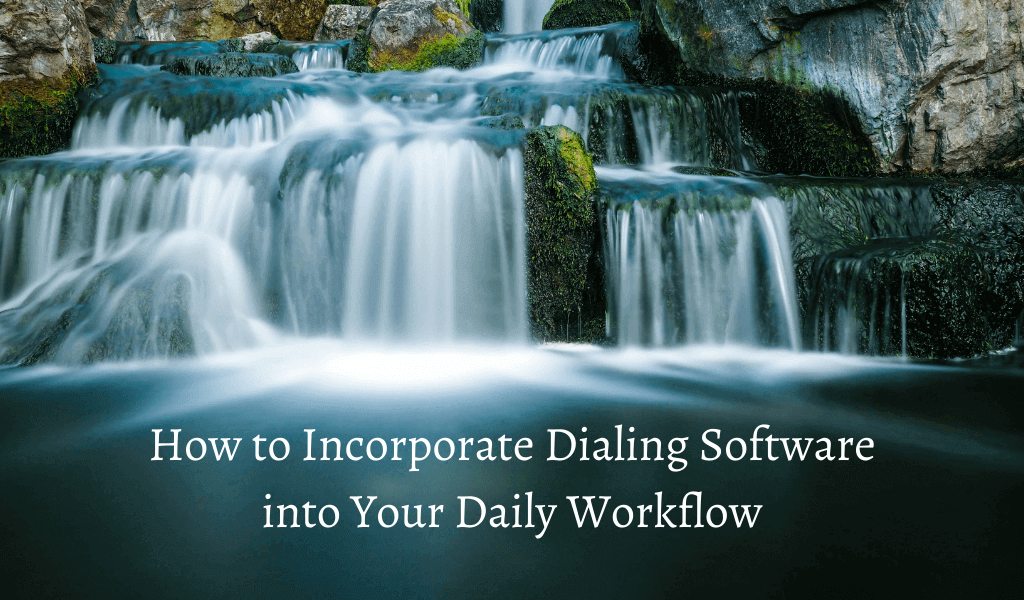Dialing software can streamline your day. Here’s how to make the most of it in your workflow.
If you spend much time on the phone as part of your work, maybe you’ve thought about dialing software. An hour or two into looking up numbers, trying to locate the files for each person on your list, and leaving messages on voicemail after voicemail, you start realizing how long the process takes.
What else could you do in that time? You need to make calls, of course. Sales calls, follow-up calls, and customer service calls are all part of your job. You can’t just stop making calls.
But what if you could get back some of the time you spend on these calls? Instead of leaving voicemail messages, your dialing software could do it for you. Instead of looking up each person you call, your software could give you a pop-up screen with their information, including your call history. Sounds nice, right?
Make more calls in less time with all of your client details right at your fingertips. Find out more with a free discovery call. Get in touch today!
Using dialing software to make your workday smoother
Dialing software saves time and can help you work more efficiently. That’s not a secret. If you aren’t familiar with using one, however, what does it take to make the software part of your workflow? How big is the learning curve, and is it worth the effort?
It may not seem like much to save a few seconds dialing a phone number or looking up your contact’s information. But are you making up to 90 calls per minute? Are you wasting time or risking legal trouble by calling numbers on the Do Not Call list? Does your voicemail message sound as exciting on the 30th call as it does on the first?
These are all issues that high-quality dialing software can help you with. Here are some ways you can take advantage of those benefits.
1. Invest in dialing software that will save you time. One essential feature is the ability to pre-record a message and “drop” it when a call goes to voicemail. As soon as you realize you aren’t connecting with a live person, you can move on to the next call while the software leaves the message for you.
2. Use software that has the features you need. What would make your life easier? A built-in calendar so you never miss a follow-up call? Whisper coaching so you can listen in and train new salespeople? Look around at the features available from different dialing software and figure out what you need and what will help you work the way you want to.
3. Use software that watches out for you. There are only so many times you can call numbers on the Do Not Call list before you’re risking legal trouble. The FCC and FTC both have regulations around phone sales, and the fines are pretty hefty if you don’t follow them. Built-in number scrubbing is a must-have in any dialing software you invest in. It’s even better if the software offers continuous scrubbing of the DNC list.
4. Look for cloud-based software. With a site-based system, you and your team need to be on location in order to make sales calls. That means if you’re out because of a snowstorm or building shutdown or any other reason, you can’t make calls. If you have a cloud-based system, you can pick up the phone and make sales calls from anywhere as long as you have an internet connection.
5. Use dialing software that’s easy to learn and use. Like so many things in life, if your software isn’t user-friendly, it won’t get used. Your team will grow frustrated, and before you know it, people will stop making calls.
6. Steer clear of contracts and commitments. Even the seemingly perfect dialing software is hard to understand until you start using it. It’s like a new car or an exercise class – you have to use it before you know how well it fits into your day. As you can imagine, it’s not ideal to discover that you still have 10 months on a contract with a system that’s not working out.
7. Work with a company that puts customer service first. There are a lot of dialing software companies out there. Many may even have similar features and benefits. So how can you choose when they all seem the same? First, look for a company that prides itself on customer service. These companies are responsive, understanding, and can help you with any issues, whether it’s learning the system, troubleshooting a feature, or talking about ideas for improvements.
Once you have software that meets your needs and is easy to work with, incorporating it into your workflow comes naturally.
Of course, we hope that you’ll consider Call Logic. We’re here to support your endeavors and provide a tool that helps your business grow. We’d love to talk to you about how your workday can be easier, more efficient, and more profitable.
Call Logic’s auto-dialer and call management software offers dozens of helpful tools to increase your success and simplify your daily tasks. Call for your free consultation today to learn more!